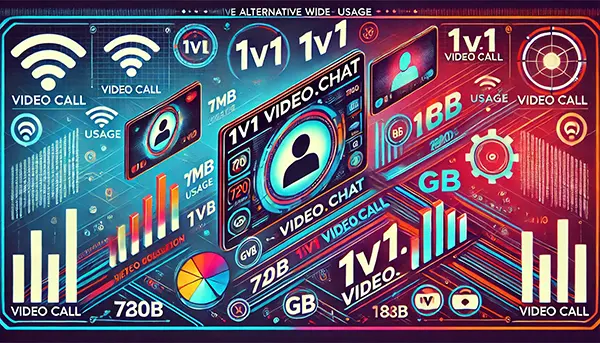
When it comes to 1v1 video calls, the amount of data you burn through can change a lot depending on the app you’re using, the video quality, and even your internet connection. On average, for a typical one-on-one call in standard quality, platforms like Zoom or Microsoft Teams usually chew up between 9 MB and 27 MB per minute. It may not sound like much, but over a longer call, it can really add up—so it's worth keeping an eye on if you're worried about your data plan.
But here’s the kicker—when you crank up the video quality, your data usage skyrockets! If you’re chatting in 720p, which gives you pretty crisp visuals, you’ll be using around 18 MB per minute. That’s great if you’ve got a solid connection, but if you’re not careful, it can eat into your data fast, especially if you’re on mobile. If you go for 1080p, things get even more data-hungry, jumping up to 27 MB per minute. High definition is fantastic for a clearer picture, but you’ll pay for it in megabytes!
So, if you’re the kind of person who loves those super-sharp video calls but you’re on a limited data plan or slower connection, it might be smart to dial it back a bit. Choosing a lower video resolution can keep your call smooth and save you from those “data limit reached” warnings. Plus, lowering video quality won’t kill the vibe of the conversation but can help keep things running smoothly—especially if the Wi-Fi isn’t cooperating!
How Data Usage Varies
1. Video Quality
1. Video Quality
Higher video quality means more data consumption. Standard-quality video uses less data, making it suitable for people on limited data plans. However, if you're looking for crisp, clear video, using 720p or 1080p will result in significantly higher data usage. For those who need to conserve data, switching to lower quality can be an effective solution.
2. Platform Differences
Different video call platforms handle data consumption in their own unique ways. Zoom, for instance, optimizes video quality based on available bandwidth, meaning it may use less data on a slower connection. Microsoft Teams, on the other hand, can consume around 60 MB per minute for high-quality one-on-one calls. Platforms like Skype, Google Meet, and others also have their own optimizations, which can influence how much data gets consumed per minute.
3. Network Conditions
Unstable or slow internet connections can lead to fluctuating data usage during video calls. Many video call applications have adaptive video quality settings that adjust based on your connection. If the connection is poor, the app will automatically reduce the video quality to maintain the call, thus consuming less data. Conversely, if the connection improves, data consumption can increase as video quality improves.
4. Reducing Data Use
For those looking to cut down on data usage during video calls, several strategies can help. Lowering the video resolution or switching off HD video in the settings can greatly reduce the amount of data used. Additionally, turning off the video when it’s not necessary or avoiding screen sharing can make a big difference. Many apps also allow users to mute their microphones when they’re not speaking, which can slightly lower data consumption as well.
5. Mobile Data vs. Wi-Fi
On mobile data, most video call apps automatically reduce video quality to save bandwidth, especially if you're not on an unlimited data plan. Wi-Fi, on the other hand, usually provides a faster and more stable connection, allowing for higher-quality streams without as much concern over data consumption. That said, Wi-Fi may still consume more data overall, given that apps often prioritize better video quality when bandwidth isn’t an issue.
Understanding how much data your video calls are consuming can help you manage your data plan more effectively. By being mindful of your video settings, network quality, and platform choices, you can enjoy smoother calls without exhausting your data plan. Whether you're looking to save on mobile data or optimize your home network for better video calls, being aware of these factors will help you strike the right balance between quality and data usage.